


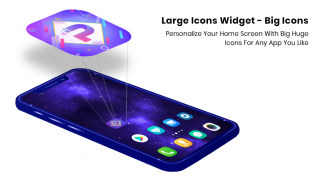


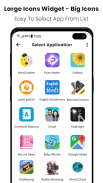
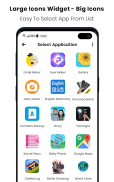





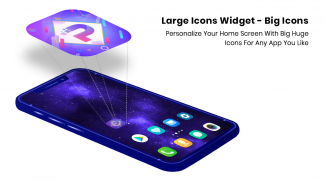




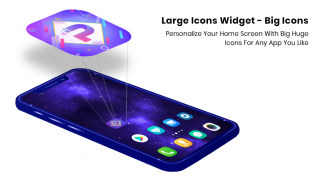


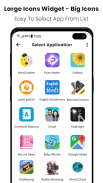
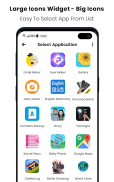





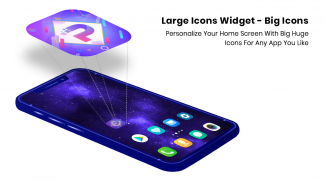




Large Icons Widget - Big Icons

Description of Large Icons Widget - Big Icons
Large Icons Widget - Big Icons is one of the best applications for users to create a large app icon on their mobile phone home screen. This application helps the user to make a large app icon or widget of a particular application as per user requirements. After creating your favorite app icon users can increase and decrease the size of the app icon on their phone screen. Users can choose the number of apps as per their requirements. Users can custom icon or widget of particular selected by the user. This application is truly helpful for kids to make the home screen easier and is highly considerable for increasing accessibility for people who have poor vision or trouble touching small icons.
Features of Large Icons Widget - Big Icons
# Users can create a large app icon on their mobile phone home screen as per their requirements.
# Users can increase as well as decrease the size of the particular app icon or widget.
# Choose the number of apps as per user requirements.
# User can modify the application icon which they have already selected.
# User can change the widget or icon color.
Large Icons Widget - Big Icons is a simple and user-friendly Application that ultimately makes your work easier. Over here in this application, there is no need for an internet connection. Users can personalize their mobile phone home screen with a big gigantic icon on their home screen for any application. This application is helpful to optimize your phones as well as tablets running in any version of Android smartphones. Users can add the widget or icon to their home screen and choose any application as per their requirements. In the Google Play Store, all the application icons are in HD format. This application is truly helpful for kids to make the home screen easier and is highly considerable for increasing accessibility for people who have poor vision or trouble touching small icons. This application is useful to all generations to make large icons on their android device.
Having a home screen shortcuts makes our device to work faster. The application is offered to Users and provides the facility to add shortcuts to their favorite applications furthermore it also allows users to modify the widget’s dimensions. For all things, users don’t need to have an active internet connection, just download this application from the play store and start decorating their mobile phone home screen. This application allows users to create multiple large icons or widgets on the phone home screen that makes it easy, time-worthy and interesting to use your device.
How to use this app?
The application doesn’t require any complex procedure. Just download it from the play store and Users can find their widget option on the home screen. After finding the Giganticon app’s widget option, simply drag and drop wherever you want to place it. Then Users can select their desired application from the list and they can see their widget on the screen. Now modify the dimension of the icon horizontally and vertically. The whole procedure is simple so that everyone can understand how to use it.
The application is absolutely free available on the play store, though it contains ads as well as a premium upgrade to make it more comfortable. If one can find something helpful, they can buy the premium upgrade just paying a small amount. For applications that are not on Google Play Store, this application permits users to use any substitute image from their android phone device.
Users can share this app with their friends using different social media networks. So, Users are downloading this application and share with their friends and family members & tell them to download this application & be a part of the “Large Icons Widget - Big Icons” family. If users find any mistakes or errors, then please inform us, so that we can solve it and possibly make it better.
Download this application and Give Us review on Large Icons Widget - Big Icons





















